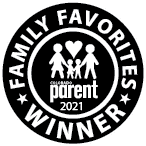Uniforms
CRYSC Uniforms with Soccer.com
In 2019, Soccer.com became CRYSC’s only provider of uniforms for the youth soccer club. They are a partner of the organization but are a third party. Any and all questions regarding shipping, returns, sizing, or any other uniform-specific question should go directly to Soccer.com at [email protected] or 1-800-950-1994.
The uniform process for all youth programming as well as coach gear and fan gear is laid out below with an FAQ section at the bottom.
The page is laid out by age, starting at the youngest players and continuing to the older ages. Continue scrolling down the page to find the information you are looking for. Please read the ‘Process’ carefully as it is unique to each age group and program on how to order.

Soccer Start (Preschool/Toodler Program)
Process – Soccer Start players receive a t-shirt as part of their registration fees that will be distributed their first week of the program. Players are required to also have shin guards, soccer socks, and athletic clothing. All of which can be purchased at Soccer.com or a local sporting goods store. Cleats are recommended but not required for this program.
5U – 19U Recreational Kits
Who is part of the recreational program? – Players from 5U-19U that registered for a recreational or Rec Plus program. This does not include Soccer Start players or 9U/10U Select players.
Requirements – Every recreational player is required to purchase a home jersey (burgundy), away jersey (white), black shorts, and black socks from Soccer.com before the first game day. Shinguards and cleats are also required and can be purchased through Soccer.com or a local sporting goods store. Keep reading for the full purchasing process below.
Process – Click here and scroll down to the ‘Collection’ section and select ‘Rec kit’, enter your player’s name. Click ‘Go To Team Store’. You can click here if you are experiencing any confusion on which section to fill in. Select your player’s size (there is a size guide at the top of the page with more details) for the required items and add all required items to your cart. If you have another player you can click the ‘Change Player’ button and add their items to the cart as well.
Optional Items – Click the ‘Recommended’ tab at the top of the page to view optional items such as training shirts, backpacks, and soccer balls. Add any additional items to your cart and proceed to checkout.

9U – 10U Select Kits
Who is part of the 9/10 Select program? – The 9/10 Select Program is by invite only. Players that register in this program have been invited specifically by a Director in the club.
Requirements – Every 9/10 Select player is required to purchase a home jersey (burgundy), away jersey (white), black shorts, black socks, and training top from Soccer.com before the first game day. Keep reading for the full purchasing process below.
Process – Click here and scroll down to the ‘Collection’ section and select ‘U9-10 Rec Select’, enter your player’s name. Click ‘Go To Team Store’. You can click here if you are experiencing any confusion on which section to fill in. Select your player’s size (there is a size guide at the top of the page with more details) for the required items and add them to your cart. Then, click the ‘Recommended’ tab at the top of the page and add a training top to your cart. This is a required item for 9/10 Select players. Shinguards and cleats are also required and can be purchased through Soccer.com or a local sporting goods store. Keep reading for the full purchasing process below.
Optional Items – Click the ‘Recommended’ tab at the top of the page to view optional items such as sackpacks, goalkeeper jersey, and soccer balls. Add any additional items to your cart and proceed to checkout.

Competitive Kits
Who is part of the Competitive program? – The Competitive Program is for 11U-19U players that were invited to a specific team from a Director of the Club. These teams participate in the Colorado Soccer Association State Leagues.
Requirements – All competitive players are required to purchase a home game kit, away game kit, training kit, warm-ups, and a backpack from Soccer.com by July 1. Keep reading for the full purchasing process below.
Process – The address associated with the player’s competitive registration will receive an email directly from Soccer.com inviting them to purchase the required items. The email you receive will bring you to the CRYSC page on Soccer.com where you will have to filter to the correct team and player. Once you enter the team store, add all required items to your cart in order to complete the full uniform purchase. Numbers are assigned by the club and will be included in the invite email that comes from Soccer.com.
Optional Items – Click the ‘Recommended’ tab at the top of the page to view optional items such as sackpacks, hoodies, and soccer balls. Add any additional items to your cart and proceed to checkout.

CRYSC Fan Gear
Coming Soon
CRYSC Coach Gear
Coming Soon
Frequently Asked Questions
The uniform is NOT included in the registration fee for any of our programs except Soccer Start.
Any and all questions regarding shipping, returns, sizing, or any other uniform-specific question should go directly to Soccer.com at [email protected] or 1-800-950-1994.
The way that Soccer.com is set up requires that you place all required items in your cart. Once they are in your cart you can proceed to checkout and remove any items that you do not need to replace for your player.
All items ordered through Soccer.com will ship directly to your home.
At this time, we do not offer any scholarships specifically for uniforms. Scholarship funds go directly to membership fees.
Soccer.com accepts all major credit cards including Visa, MasterCard, Discover, and American Express.